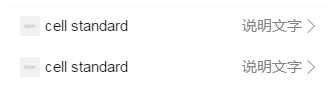列表
用法
| Class |
描述 |
| .baie-cells |
父元素,列表。 |
| .baie-cell |
子元素,列表项。 |
| .baie-cell__hd |
次子元素,头部。 |
| .baie-cell__bd |
次子元素,主体。 |
| .baie-cell__ft |
次子元素,尾部。 |
示例1

示例2
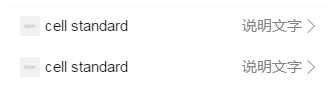
示例3

HTML
//不带跳转的列表
<div class="baie-cells">
<div class="baie-cell">
<div class="baie-cell__hd">
<img src="" alt="" style="width:.40rem;margin-right:.10rem;display:block">
</div>
<div class="baie-cell__bd">
<p>cell standard</p>
</div>
<div class="baie-cell__ft">说明文字</div>
</div>
</div>
//带跳转的列表
<div class="baie-cells">
<a class="baie-cell baie-cell_access" href="javascript:;">
<div class="baie-cell__hd">
<img src="" alt="" style="width:.40rem;margin-right:.10rem;display:block">
</div>
<div class="baie-cell__bd">
<p>cell standard</p>
</div>
<div class="baie-cell__ft">说明文字</div>
</a>
</div>
//用户设置
<div class="baie-cells">
<div class="baie-cell baie-cell_avatar baie-cell_access">
<div class="baie-cell__bd">用户头像</div>
<div class="baie-cell__ft">
<img src="./images/avatar.png" alt="" class="baie-cell_avatar-img"/>
</div>
</div>
<a class="baie-cell baie-cell_access" href="javascript:;">
<div class="baie-cell__bd">
<p>微信解绑</p>
</div>
<div class="baie-cell__ft"></div>
</a>
<a class="baie-cell baie-cell_access" href="javascript:;">
<div class="baie-cell__bd">
<p>联系我们</p>
</div>
<div class="baie-cell__ft"></div>
</a>
</div>
CSS
.baie-cells + .baie-cells {
margin-top: .32rem;
}
.baie-cells {
background-color: #FFFFFF;
font-size: .30rem;
overflow: hidden;
position: relative;
}
.baie-cells__title {
margin-top: .24rem;
margin-bottom: .08rem;
padding-left: .30rem;
padding-right: .30rem;
color: #838383;
font-size: .28rem;
}
.baie-cells__title + .baie-cells {
margin-top: 0;
}
.baie-cells__tips {
margin-top: .08rem;
color: #838383;
padding-left: .30rem;
padding-right: .30rem;
font-size: .28rem;
}
.baie-cell {
padding: .20rem .30rem;
position: relative;
display: -webkit-box;
display: -webkit-flex;
display: flex;
-webkit-box-align: center;
-webkit-align-items: center;
align-items: center;
}
.baie-cell:before {
content: " ";
position: absolute;
left: 0;
top: 0;
right: 0;
height: 1px;
border-top: 1px solid #eaeaea;
color: #eaeaea;
-webkit-transform-origin: 0 0;
transform-origin: 0 0;
-webkit-transform: scaleY(0.5);
transform: scaleY(0.5);
left: .30rem;
}
.baie-cell:first-child:before {
display: none;
}
.baie-cell_primary {
-webkit-box-align: start;
-webkit-align-items: flex-start;
align-items: flex-start;
}
.baie-cell__bd {
-webkit-box-flex: 1;
-webkit-flex: 1;
flex: 1;
}
.baie-cell__ft {
text-align: right;
color: #838383;
}
.baie-cell_access {
-webkit-tap-highlight-color: rgba(0, 0, 0, 0);
color: inherit;
}
.baie-cell_access:active {
background-color: #ECECEC;
}
.baie-cell_access .baie-cell__ft {
padding-right: .26rem;
position: relative;
}
.baie-cell_access .baie-cell__ft:after {
content: " ";
display: inline-block;
height: .18rem;
width: .18rem;
border-width: 1px 1px 0 0;
border-color: #a1a1a1;
border-style: solid;
-webkit-transform: matrix(0.71, 0.71, -0.71, 0.71, 0, 0);
transform: matrix(0.71, 0.71, -0.71, 0.71, 0, 0);
position: absolute;
top: 50%;
margin-top: -.10rem;
right: .04rem;
}
.baie-cell_link {
color: #586C94;
font-size: .28rem;
}
.baie-cell_link:first-child:before {
display: block;
}
.baie-cell_avatar {
padding-top:.12rem;
padding-bottom:.12rem;
}
.baie-cell_avatar .baie-cell__ft img {
width: 1.14rem;
height: 1.14rem;
border-radius: 50%;
}
.baie-cell_avatar .baie-cell__ft span {
margin-left: .10rem;
color: #161616;
}
.baie-cell_avatar-small {
padding-top:.04rem;
padding-bottom:.04rem;
}
.baie-cell_avatar-small .baie-cell__ft img {
width: .80rem;
height: .80rem;
}